Shopify
Shopify is one of the largest e-commerce platforms in the world, especially popular among small and medium-sized businesses. Tpay payment gateway integration is possible through a dedicated, official application enabling local payments, such as BLIK, fast transfers, card payments, e-wallets, or installment and deferred payments, which increases sales conversion in Poland.

All our integrations can be active together on single Shopify store.
See also:
Before you start
Requirements:
A store operating on the Shopify platform.
A store with the Polish zloty (PLN) currency set.
An active account at Tpay.
To correctly receive transaction status notifications, it is necessary to allow overriding the notification URL. In the Merchant Panel, go to the menu Settings → Notifications → in the Notification URL section, enable the option: Allow overriding the notification URL.
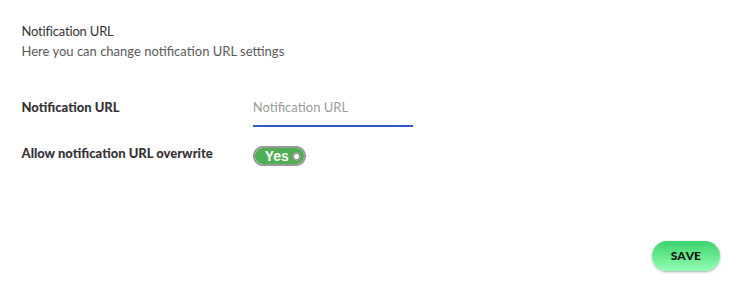
Necessary settings for the application to work correctly
The default settings of the order form in Shopify in the Contact field allow the use of a phone number or email address. It is necessary to change these settings. If no email address is provided, the buyer will not be able to pay for the order through the Tpay payment gateway. In the Shopify admin panel, go to the menu Settings → Checkout → in the Customer contact method section, change the option to: E-mail.
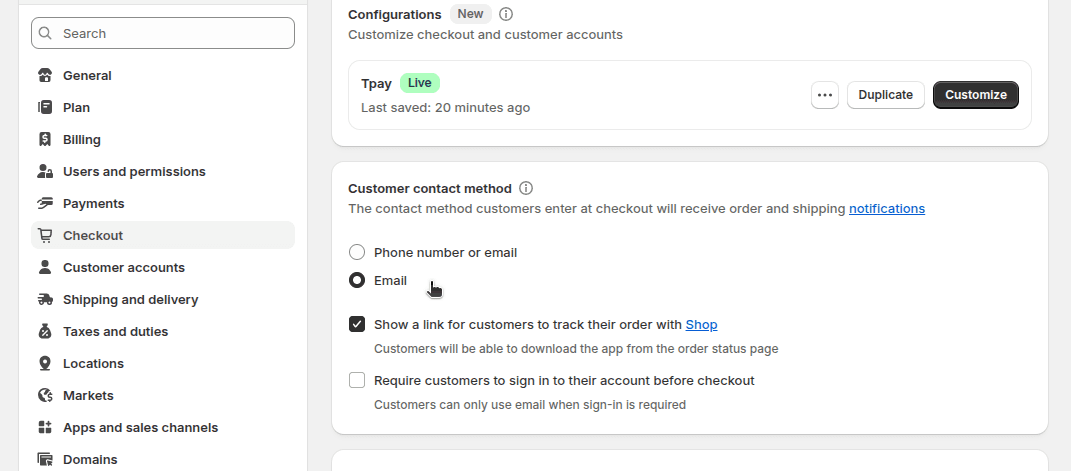
Module installation via Shopify App Store
Go to the Shopify App Store.
Press the Install button.
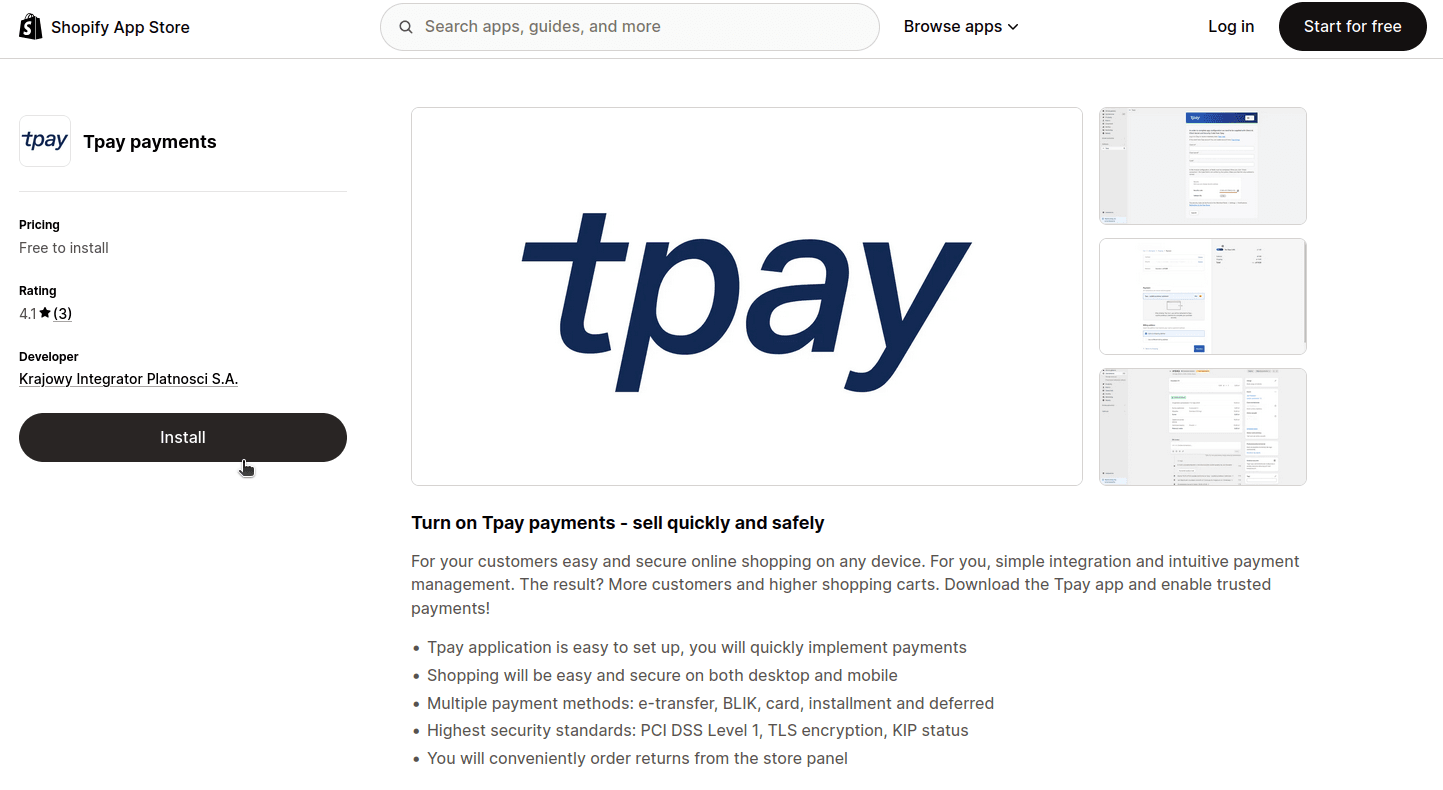
- You will be redirected to your store, select the Install option. After installation, you will be redirected to the application configuration panel.
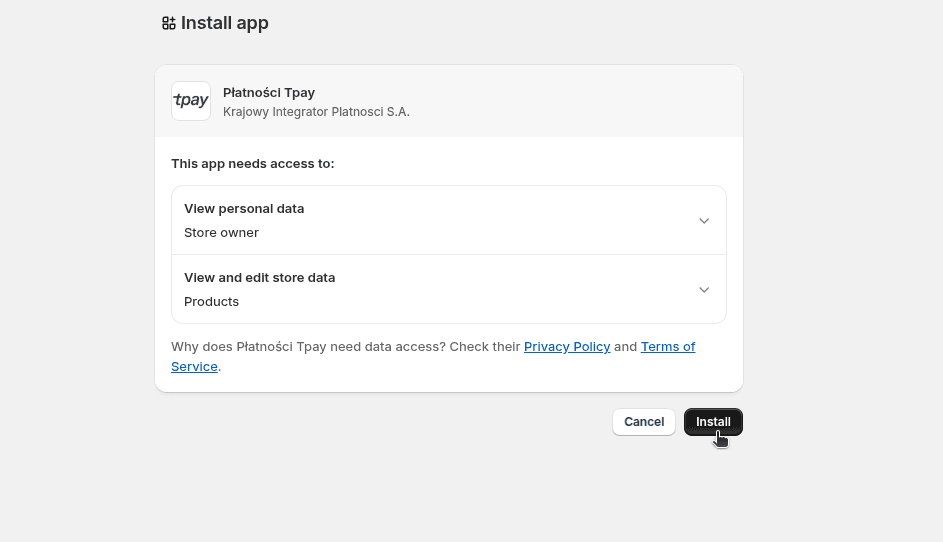
Application configuration
- In the application configuration panel, copy the data from your Tpay account.
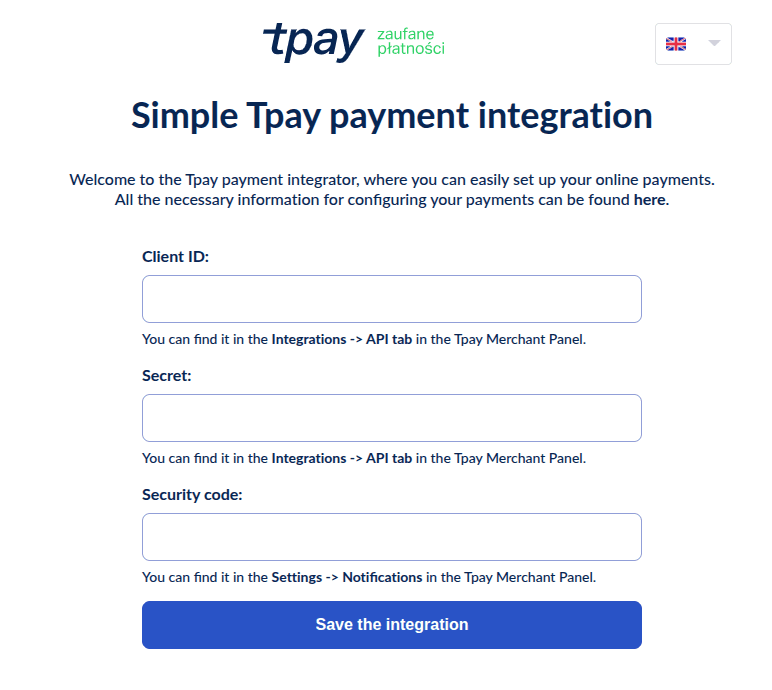
| Configuration field | Field description |
|---|---|
Client ID | Client API identifier, available in the Tpay Merchant Panel in the Integration → API → section Keys for the new Open Api in the Client ID field. |
Secret | API password, available in the Tpay Merchant Panel in the Integration → API → section Keys for the new Open Api in the Secret field. |
Security code | Security code, available in the Tpay Merchant Panel in the Settings → Notifications → Security section. |